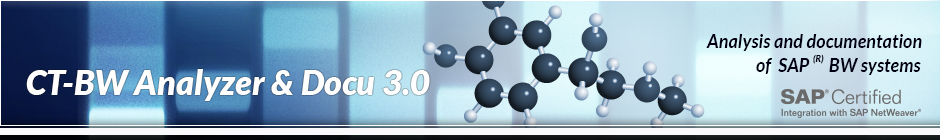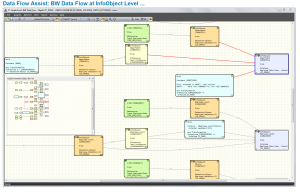CT-BW Analyzer & Docu …
In future, the analysis and documentation of SAP® BW systems will be simpler, and more effective …⇒ Time-consuming single-click analysis at BW object level is a thing of the past …
SAP® BW is a central part of SAP® software technology. Prerequisites for supporting the business areas and for optimizing the IT workflow include:
- Permanent up-to-date transparency of the BW data models
- Fast analysis and documentation of the BW objects
- Checking of the data integration of BW metadata
- Online research within the complete BW hierarchy at any time
The Use of Certified Software = Secure Applications for Your Company…
Knowledge of the technical relationships, e.g. in the Repository, ABAP Dictionary, program/class library and of the base programs and system interfaces forms the basis for the substantive analysis and documentation of BW data models. The prerequisite for developing our CT products is the considerable know-how and many years of experience (more than 30 years) of our development team.
The security of your company’s applications is supported by the certification of the CT-AddOn by the manufacturer of the ERP software. This certification confirms that interfaces are used correctly, that add-on functions are relevant to the process, and that technical implementation is correctly done. Your add-on product has undergone system integration tests within an ERP environment.
You receive an add-on product for which system integration tests have been carried out within your ERP environment. Certified software products significantly enhance your IT security.
Company compliance rules increasingly require the use of certified software, which has the additional advantage of simplifying regular system checks by internal or external auditing bodies, e.g. government tax audits, external audits, internal audits.
The solution ‘CT-BW Analyzer & Docu’ certified by SAP SE
on 24-Nov-2014 and 09-Sept-2010 [more…]
Application Areas and Modules of the CT-BW Analyzer & Docu
1. The problem …
2. The solution …
3. The Analysis and Documentation of BW Objects …
3.1. Analysis and Documentation -> Back-End Objects …
3.2. Analysis and Documentation -> Front-End Objects …
3.3. Analysis and Documentation -> Available Output Formats …
3.4. Analysis and Documentation -> Individual Customizing with Word Templates und Profiles …
4. The Software Assistants in CT-BW Analyzer & Docu …
5. Check List Documentation for BW Objects …
6. SAP Certification …
1. The problem …
The BW data models/applications stored in the SAP® Business Warehouse contain numerous different technical objects::
==> Queries, InfoCubes, DataStoreObjects, Transformations, InfoObjects, …It is relatively time-consuming to get an overview of all objects used in a data model, to determine how these objects are interrelated, and to document this in a suitable way.
You need to find answers to questions such as the following:
- “Which data is transferred in what way into the technical object xyz?”
- “Which data from the SAP database forms the basis for the BW data models?”
- “Which data from subsystems was supplied via which interfaces?”
- “How was the source data aggregated?”
- “Which rules were used for data transformation?”
Once the metadata used for a data model has been determined, a complex analysis and documentation of the relationships between the technical objects used should take place.
A further problem is the lack of version management for technical objects (currently up to BW Release 7.3). As a result, it is currently not clear whether and when, for example, the aggregation logic or transformation within a BW data model has changed. It is at best difficult to determine the data context across a period of time.
Using transactions in the standard application to determine the relationships between object types (e.g. InfoCubes and Queries) per BW model is also time-consuming because only single objects can be analyzed. A comprehensive documentation of all objects in a BW data model is not currently available within the standard application.
2. The Solution …

The SAP-certified add-on “CT-BW Analyzer&Docu” complements the SAP BW standard by providing new functions in the areas of “analysis and documentation”.
The aim here is not to replace the SAP tools, but rather to extend them. If required, the new BW analysis functions can be automatically included in the BW documentation. In this way, extensive BW data models become easier to understand, and estimates and implementation of bug fixes and change requests are easier and take less time.
The BW model to be documented is broken down into its separate parts in a clear way through the hierarchical analysis of InfoCubes, transformations, InfoSources, DataSources, data transfer processes, InfoPackages, and individual InfoObjects. Assigned SAP BW Queries are also analyzed and documented.
You can record any important, manual comments on individual BW objects in specially provided documentation forms per BW object. You can use our (Microsoft Word®-compatible) CT-Editor for this.
In addition, you can integrate external project documents (e.g. specifications, e-mails, diagrams, Microsoft Excel® sheets, explanations about loading processes, Query documentation) as attachments into the manual documentation at BW object level.
Based on our SAP BW know-how, for purposes of simplification, we have developed documentation forms with checklists for about 20 BW object types. The checklists facilitate manual documentation, ensure that the information is complete, and make it possible to compare objects from different BW modules. The manual documentation is part of the full set of documentation that is generated.
This full set of documentation for a BW data model represents the current status of the data model (at the time of the CT analysis) and is available in Microsoft Word®/HTML/HTML Help format.
==> After you have made changes or when the analysis is regenerated and archived at specific time intervals with subsequent automatic documentation generation, you get a history of complete BW data models. For this purpose, you simply start a prepared analysis profile; the CT-AddOn does the rest …
3. The Analysis and Documentation of BW Objects
Clear, complete documentation of a BW data module can be created through automated analysis and structuring on the basis of the individual BW objects. If this full set of documentation is updated after each change to the BW data model, the result is a documentation archive of the BW metadata objects.
3.1. Analysis and Documentation -> Back-End Objects
Appropriate control and analysis functions at detail level in the SAP BW back end provide you with various views of the metadata of an SAP BW model.
Here is an overview (with link) of the various SAP BW back-end objects that can be documented and analyzed using the CT-BW Analyzer&Docu module:
1. InfoProvider – MultiProvider …
2. InfoProvider – InfoCubes …
3. DataStore Objects …
4. Data Structures – InfoSources/DataSources …
5. InfoObjects – Characteristics …
6. InfoObjects – Key Figures …
7. Data flow – Transformation/Transfer Rules …
8. Control of loading activities – DataTransfer Process …
9. Control the loading activities – InfoPackages …
10. Operation/Monitoring – Process Chain …
3.2. Analysis and Documentation -> Front-End Objects
You can use sophisticated control and analysis routines to analyze and document SAP BW front-end objects. Here is an overview (with link) of the processing routines for BW front-end objects provided by CT-BW Analyzer&Docu:
1. General query information …
2. Query variables …
3. Calculated and restricted keyfigures …
4. Filter and default values …
5. Free characteristics / Query rows / Query columns / Query cell definitions …
6. Query Logic – Key Figure / restricted keyfigures …
7. Query Logic – Characteristic restriction …
8. Query-Logic – Formula …
3.3. Analysis and Documentation -> Available Output Formats …
The CT-BW Analyzer&Docu module supports you in the preparation of analyses and documentation for SAP BW with the following output formats:
1. Microsoft® Word – Format / RTF …
2. Zipped-Microsoft Word – Format / RTF …
3. HTML- Format – Intranet …
4. HTML-Help Format – Compact Help Format with Full-Text Search …
These formats are aimed at different target groups. For example, you can create Microsoft® Word documents for storage on the document server or linked HTML websites for displaying on the company intranet. The HTML Help format additionally offers you integrated full-text search.
Thus, the results of an analysis are available as documentation in various formats (Microsoft Word®, HTML, HTML Help). You can search in them at any time using the full-text search.
More Information ...3.4. Analysis and Documentation -> Individual Customizing with Word Templates und Profiles
The CT-BW Analyzer&Docu module can be flexibly adapted to your company-specific analysis requirements and documentation guidelines. More than 150 document templates in Microsoft Word® format are available for you to adjust the analysis to meet your needs.
In addition, the scope of the complete BW analysis/documentation can be adjusted with just a few mouse clicks using hierarchical document profiles.
By choosing different document profiles, you can, for example, generate an extensive BW data model containing many technical details (for the IT department), or you can lay the focus on a more general graphical representation of the documentation results (for the business area). The analysis profiles (150 document templates …) provide you with further levels of detail within the full documentation set..
More Information ...4. The Software Assistants in CT-BW Analyzer & Docu
The ‘CT-BW Analyzer & Docu’ extends the work area of the SAP BW Workbench by providing new functions in the areas of “Analysis and Documentation”. In this context, software assistants assume important tasks with respect to the dynamic analysis of BW metadata:
4.1 Objekt Browser Assist …
4.2 Scope Assist …
4.3 Data Model Assist …
4.4 Data Flow Assist …
4.5 Rule Assist …
4.6 ABAP Flowlogic Assist …
4.7 ABAP Comment Assist …
4.8 New: QA Docu Assist …
4.9 New: Analysis of the BW 7.3 Database Statistics (technical content) …
4.10 New: Display of Objects by Layer in the BW Data Flow Diagram …
4.11 New: Enhancements to Functions in QA Graph Assist …
4.12 New: Enhancements to Functions in the BW Data Flow Diagram …
4.13 New: BEx Customer Exit Assist (Display of Query Customer Exit Code) …
4.14 New: BEx WhereUsed Assist for BEx Query Variables …
4.15 New: BEx WhereUsed Assist for BEx Query Structures …
4.16 More functions …
The screen shot below shows the Data Flow Assist, for example. The Data Flow Assist shows in graphical form how the individual data fields have been updated. This new type of graphical data flow analysis on the basis of InfoObjects is not currently available in the SAP BW standard version.
More Information ...5. Check List Documentation for BW Objects
If you require manual comments for individual BW objects, you can write structured object documentation using the integrated ‘CT-DocuEditor’.
To facilitate manual documentation tasks for important BW objects, we provide more than 20 documentation forms with checklists.
We developed these checklists in the context of our consulting work. They facilitate manual documentation, ensure that information is complete, and allow you to compare objects from different BW models. The manual documentation is part of the full set of documentation that is generated.
More Information ...6. SAP Certification
Knowledge of the technical relationships, e.g. in the Repository, ABAP Dictionary, program/class library and of the base programs and system interfaces forms the basis for the substantive analysis and documentation of BW data models.
SAP SE certified ‘CT-BW Analyzer & Docu’ on 24-Nov-2014 and 09-Sept-2010.
Certified Functions:
- Connect to SAP BW system
- Read SAP BW objects metadata
- Generate BW object documentation with automatic data flow details
- Create and archives snapshots of BW metadata model
- Analysis and documentation of single BW objects
- Solution Manager Ready Functionality