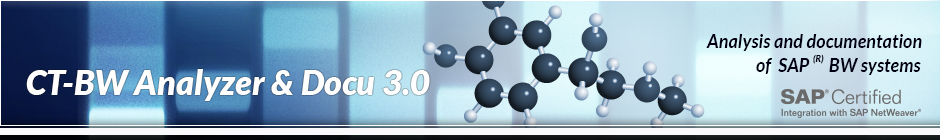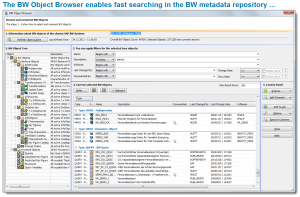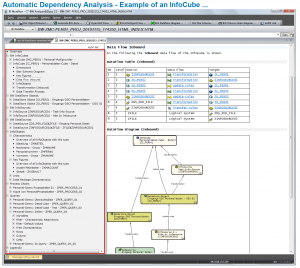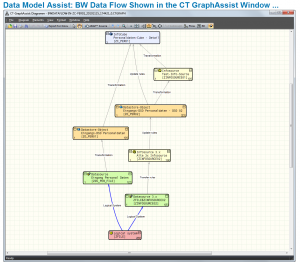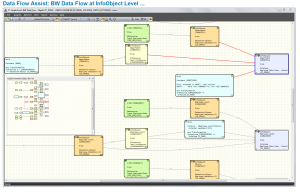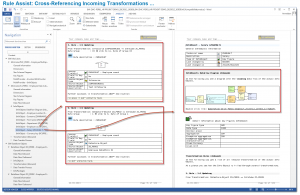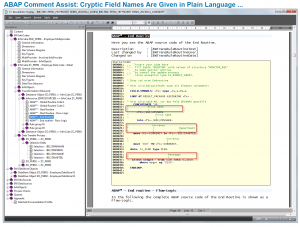Software Assistants …
The CT-BW Analyzer&Docu extends the SAP BW Workbench by providing new functions in the areas of “Analysis and Documentation”. Software assistants perform important tasks relating to the dynamic analysis of BW metadata.
Software Assistants in the CT-BW Analyzer & Docu
1. Object-Browser Assist …
2. Scope Assist …
3. Data-Model Assist …
4. Data-Flow Assist …
5. Rule Assist …
6. ABAP-Flowlogic Assist …
7. ABAP-Comment Assist …
8. New: QA Docu Assist …
9. New: Analysis of the BW 7.3 Database Statistics (technical content) …
10. New: Display of Objects by Layer in the BW Data Flow Diagram …
11. New: Enhancements to Functions in QA Graph Assist …
12. New: Enhancements to Functions in the BW Data Flow Diagram …
13. New: BEx Customer Exit Assist (Display of Query Customer Exit Code) …
14. New: BEx WhereUsed Assist for BEx Query Variables …
15. New: BEx WhereUsed Assist for BEx Query Structures …
16. More functions …
1. Object Browser Assist
To get a clear picture of all objects used in a data model and of their interrelationships, indexing and browser functions are required.
Object Browser Assist ensures that the search conditions you specify are quickly realized and that the results are shown in a clear way.
The prerequisite for this fast on-the-fly searching is a data cache of the complete SAP BW metadata. This simplifies considerably selection of the BW objects to be analyzed.
Setup and administration of the cache data is achieved through optimized RFC accessing of the SAP server. Subsequent filtering and analysis routines of the ‘CT-BW Analyzer & Docu’ are, thus, relatively fast and do not burden the SAP BW database.
In the generated BW object tree, you can select the object types to be analyzed (e.g. InfoCubes, DataStore objects, transformations, or Queries) by mouse-click. If required, you can reduce the selection volume using filters. The result of the selection is shown dynamically (on-the-fly) in the display window.
You can adjust the columns in the results window individually and can sort them hierarchically. The result of the analysis is used as an object list for the generation of the detailed documentation.
In addition, you can export the selected data directly via clipboard to Microsoft Excel® or Microsoft Word®.
Some advantages …
The BW data cache and the on-the-fly research in combination with filtering at detail level are the prerequisites for the following, for example:
- Fast ad-hoc analysis of metadata in the BW Repository
- Additional analyses that are required in daily practice, but that are not available in the BW standard version
- Greater clarity and more detailed information within your SAP BW data models
- Fast analysis of, for example, object groups or relationships between BW objects
- …
2. Scope Assist
In a BW model, the individual BW objects are linked in many ways. These interrelationships between BW objects are analyzed by CT Scope Assist.
Some examples:
– InfoCubes with transformations and formulas
– Queries with InfoProviders
– InfoObjects as the basis for DataStore objects
– Data transfer processes with process chains
For the purposes of analysis and documentation of a BW data model, the BW objects determined by Scope Assist as belonging to the data model are collected together in a complete documentation set.
Some advantages …
Determination/analysis and evaluation of the complete scope of the data model …
- … facilitates know-how transfer
- … increases clarity during analysis of a data model (e.g. analysis of errors)
- … enables consistent version management for data models
3. Data Model Assist
The data flow even of complex, large data models is determined at InfoCube and transformation level.
To create a graphical representation of such extensive data models, routing routines are used, which enable optimum and clear visualization.
The generated diagrams can be included in manual documentation (e.g. Microsoft Word®) and can be freely scaled (vector graphic).
The diagrams are visualized using CT GraphAssist, which provides additional menu functions, for example:
- Dynamic compression/expansion of elements
- Selection of the routing algorithm (4 possible algorithms)
- Logical reduction of complex graphs using subgraphs
Some advantages:
- Clearly structured display of extensive BW data models ensures transparency
- Comparability of different data models or version levels
Automatic inclusion of diagrams in offline documentation supports team work.
4. Data Flow Assist
This new type of analysis shows, in graphical form, updates to individual data fields (InfoObjects) of an InfoCube/DataStore object across several levels.
It is an enhancement to the Data Model Assist and shows in detail how individual fields within the BW data model are updated with data.
It is possible to see at a glance which transformation rules (1:1, ABAP routine, formula, …) are used in the data model to add data to a specific InfoObject/field.
Some advantages:
- In the graphic display of the data model, you can quickly identify anomalies.
- Unlike in the BW standard version, you need only a few mouse-clicks to analyze the data flow for an InfoObject/field.
Using the compressed graphical representation of the data flow at field level, you can obtain “snapshots” that support the version management of the BW logic.
5. Rule Assist
In practice, the individual fields/InfoObjects of an InfoCube/DataStore object are frequently filled from a number of different data sources.
To obtain a comprehensive overview of the transfer of data, all incoming transformations must be analyzed at individual field level.
This analysis work is done automatically by the CT-BW Analyzer & Docu and is output per InfoObject in a clear way. In addition, the start/end routines of a transformation are analyzed. (Here too, field contents can be added or changed.)
Some advantages:
- You see immediately the sources from which the data field/InfoObject are being filled and the update rules being used.
- You no longer have to determine this using time-consuming methods in the BW standard version (many clicks). This task becomes much simpler.
Complex tasks are simplified. The work effort for consultants is reduced …
6. ABAP Flowlogic Assist
Complex update logic is stored in practice in ABAP rules. This requires ABAP programming knowledge.
Using the ABAP Flow Logic Assist, the program logic of ABAP rules is shown in graphical form. At a glance, you can see the conditions under which a command is processed.
Particularly complex ABAP rule sets become much clearer with the graphical representation. “Logical errors” are easier to spot.
Some advantages:
- Even employees without much knowledge of ABAP can understand the logic of ABAP transformation rules.
- Breaking down of large ABAP routines into smaller units makes it easier to see “unwanted” logic.
It is easier to share knowledge about the ABAP code with the team (business area, IT department)
7. ABAP Comment Assist
A further improvement to the documentation of complex ABAP update logic is achieved using “ABAP Comment Assist”.
This function provides additional commenting of ABAPTM source code within the documentation that is created.
Comments are added automatically for the individual ABAP rules in a transformation by the Assist. The names of tables, fields, and variables are often not self-explanatory (e.g. “bo_str_pos” or “vbak”).
The“ABAP Comment Assist” extends these cryptic names automatically by adding additional information from the SAP BW DataDictionary (e.g. vbak -> Sales Document: Header Data).
Some advantages:
- ABAP code becomes more legible and, thus, easier to understand.
- By using “Flow Logic Assist”, ABAP developers save time analyzing ABAP rules.
Consistent automatic commenting of ABAP code simplifies the comparison of BW data models.
8. New: QA Docu Assist
In the context of the generated BW analysis, customer-specific ABAP code can be executed per BW object. The result can be flexibly integrated into the existing analysis process (Word templates). In this way, additional checks can be easily implemented, for example:
- Definition of customer-specific ABAP checks within documentation generation
- Checking of naming conventions
- Querying of LSA (large scale architecture) conditions
- Customer-specific quality checks
- …
In CT-BW Analyzer & Docu, a template provides an example of a simple check of naming conventions. The customer-specific ABAP routines are fully integrated into the “documentation tree” and can be activated per BW object type. We would be happy to help you to implement your specific BW checks.
9. New: Analysis of the BW 7.3 Database Statistics (technical content)
Analysis of the BW database statistics has now been integrated. The “fill level” is currently shown in MB for InfoCubes and DataStore objects and is included in the generated documentation/analysis. The presentation of the database statistics can be adapted to individual requirements. For example, in addition to the “fill level”, if required, the distribution across the various database tables can also be shown.
10. New: Display of Objects by Layer in the BW Data Flow Diagram
In the BW data flow diagram, individual BW objects can be grouped in layers for the display of BW data flow models according to LSA (large scale architecture) notation.
You can define the individual layers in a number of different ways. For example, using regular expressions, you can search for the technical object name or object description. In addition, customer-specific ABAP code can be used to check further BW object attributes (e.g. the InfoArea). All BW objects from one layer can then be grouped together automatically by the routing algorithm in a “diagram layer”.
11. New: Enhancements to Functions in QA Graph Assist
Customer-specific ABAP checks can be incorporated into the BW data flow diagram. The result of these checks is output directly in the diagram as text. In addition, it is possible to specify the color to be used for a BW object in the diagram. In this way, for example, violations against the LSA naming conventions can be shown directly (using a red InfoCube). As an example, a check of a simple naming convention is supplied.
12. New: Enhancements to Functions in the BW Data Flow Diagram
In addition to text display of database statistics, some relevant information can be shown in the BW data flow diagram. For example, the “fill level” of a BW data model can be seen at a glance. In addition to the output in text form, BW objects in the diagram can be shown in different colors according to the “fill level” of the BW objects. Sorting of the statistics can be adapted to customers’ individual requirements.
13. New: BEx Customer Exit Assist (Display of Query Customer Exit Code)
Customer exit variables are frequently used in SAP BW BEx queries. Customer-specific filters, default values, and checks in the form of ABAP code are frequently stored in such queries.
Customer Exit Assist identifies the ABAP code stored for each query variable and returns this code as part of the query documentation. In addition, ABAP Flow Logic Assist and ABAP Comment Assist enable a simplified graphical representation of the code. This makes it possible to see the special features of a query implementation at a glance.
You can adjust BEx Customer Exit Assist to your own individual customer exit strategy. If required, we would be happy to help you with this.
14. New: BEx WhereUsed Assist for BEx Query Variables
Browser Assist now provides where-used information for query variables. You can select one or more BEx query variable and then display in a separate browser window all BEx queries that use this (or these) variable(s).
The generated list can then be exported to Excel, for example, or can be used as the basis for ad-hoc query documentation.
15. New: BEx WhereUsed Assist for BEx Query Structures
Browser Assist now also provides where-used information for query structures. You can now select one or more stored query structures and, using the where-used features, search for BEx queries that use these structures. The result of the search is displayed in a new Browser Assist window and can, for example, be exported to Excel or used as the basis for ad-hoc query documentation.
16. More Analysis Functions …
A whole range of further analysis and documentation functions is available, for example:
- Automatic end routine analysis (ABAP® code)
- Automatic generation of flow logic diagrams from ABAP® code
- Syntax highlighting of ABAP® source code
- Detailed representation of data transfer processes (DTP analysis) with output of the filter criteria (incl. ABAP® routines)
- Detailed InfoPackage analysis with output of filter criteria (incl. ABAP® routines)
- Reading of InfoObject characteristic master data tables for an overview of characteristic values
- …
The CT-BW Analyzer&Docu is continuously being extended. We welcome suggestions from the BW community. The modular structure of the code and templates makes it possible to realize further analysis functions needed by users at a reasonable price.