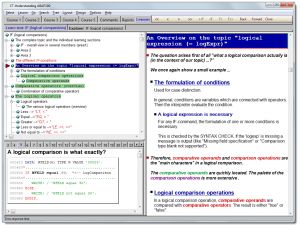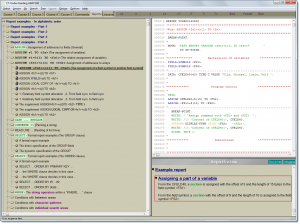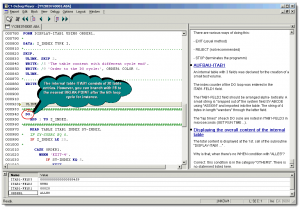CT-Understanding_100 …
The theory representation in programming courses (syntax notation, functional explanations and so forth) sometimes leads to a dry and sober lecture on the corresponding programming manual.
Our ABAP e-Learning suite ‘CT-Understadning_100’ is supposed to change that, learning should be interesting. In our e-Learning suite the programming language ABAP is taught in a very practical way.
The focus of the ABAP course is on our new tool ‘CT-Debug_Simulator’. With the CT-Debug_Simulator it is now for the first time possible to gather ABAP practice without having direct contact to an SAP system.
The ‘CT-Understanding_100’ contains 5 single courses with more than 150 course hours. As a lexicon with several volumes, the knowledge is successively built up in the several “Understanding ABAP” courses. For every language element there are syntax checked executable report examples available (approx. 520 in total).
The ABAP course is for beginner, advanced and retraining users coming from other programming languages like Cobol or Pascal.
1. Course Highlights …
-
5 single courses with more than 150 course hours (12.000 text sections, separate alphabetically arranged lesson),
- 1.800 overlay drawings (important report sections are highlighted),
- 520 ABAP programs with about 40.000 lines of code,
- 9 different layouts of the presentation surface,
-
Explorer mode shows lessons alternatively as a graphical tree,
-
Report examples can be viewed in 8 different syntax highlightings.
2. Debug-Simulator
In the debugging mode every command of the report examples can be executed in a single step mode. (Forward- and Backward Debugging ).
Learn, how the theory is transferred into the practice (program flow, variable contents, evaluation of the list results). At first the syntax of each individual command is illustrated in the course module. Then you can start a debugging session which simulate the program flow of suitable report examples with additional overlay information.
Independently of the complex technology requirements of the SAP system you can run the simulation on your PC.
3. Learning target …
Write small ABAP® programs after a short time with a few but appropriate commands. As a lexicon with several volumes, the knowledge is successively built up in the several “Understanding ABAP®” courses. Short text sections for the theory and the CT-Debug_Simulator for practice from the basis of the courses.