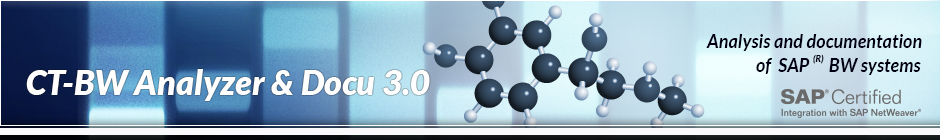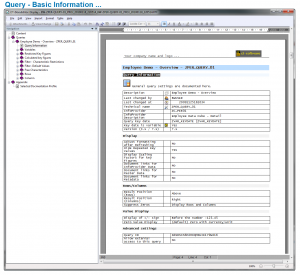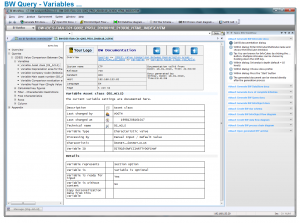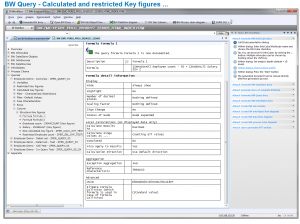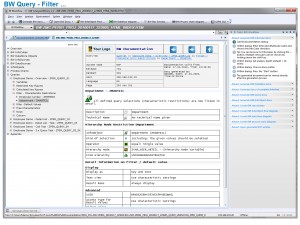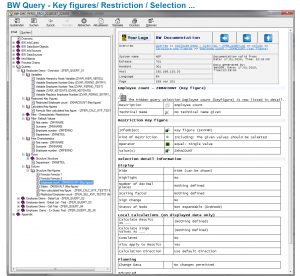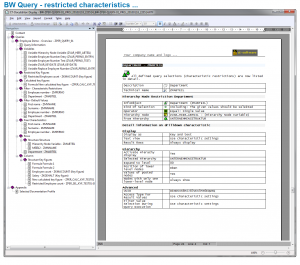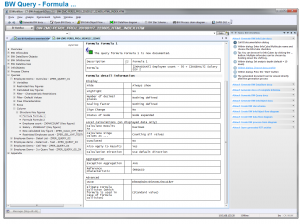Automated Documentation: SAP® BW Frontend Objects
At a detailed level, the CT-BW Analyzer&Docu offers different perspectives of data collection through appropriate control and reporting functions. The single elements of the SAP® BW queries can be detailed, analyzed and documented.
In the following we show you some BW Frontend Objects which are analyzed within the CT-AddOn. The analysis can be individually changed and follows the SAP® query builder semantic.
Please click on screenshots and links to get detailed information about each BW Frontend Object.
BW Frontend objects analyzed within the CT-BW Analyzer&Docu …
1. Basic Query information …
2. Query variables …
3. Calculated and restricted keyfigures …
4. Filter and default values …
5. Free characteristics / Query rows / Query columns / Query cell definitions …
6. Query Logic – Calculated and restricted keyfigures …
7. Query Logic – restricted characteristics …
8. Query-Logic – Formula …
1. Basic Query Information
Among others, the following information are given:
- Description
- Last changed by/at
- Technical name
- InfoProvider / InfoProvider description
- Query key date / Key date is variable
- Query version (3.x / 7.x)
- Display:
Adjust formatting after refreshing, Hide repeated key values, Display scaling factors for key figures, Document links for InfoProvider Data, Document links for master data, Document links for metadata - Value Display:
Display of +/- sign, Zero Value Display - Rows/columns:
Result position (rows), Result position (columns), Suppress zeros - Advanced settings:
Query ID, Allow external access to this query
2. Query variables …
Among other things the following items are documented:
- Description
- Last changed by/at
- Technical name
- Variable type
- Processing by
- Characteristic
- Variable ID
- Default values:
Including / excluding, Operator, Low value, High value, Hierarchy name, Hierarchy version, Hierarchy date-to - Details:
Variable represents (e.g. single value (Parameter)), Variable is (e.g. variable name optional), Variable is ready for input, Variable is without content, Copy personalization data from this variable (e.g. ZVAR2)
3. Calculated and restricted keyfigures …
Among other things the following items are documented:
- Description and technical name
- Technical name of the key figure
- Restrictions: InfoObject, selection type, operator, value(s)
- Defined formula as text
4. Filter and default values …
Query filters and defaults are analyzed. The following items are documented:
- Description / technical name
- InfoObject
- Type of restriction, operator, values
- Hierarchy node selection
- Display:
Display as (e.g. Schlüssel und Text), text view (e.g. Merkmalseinstellung benutzen), result rows (e.g. immer darstellen) - Access type for result values
- Filter value selection during query execution (z.B. nur gebuchte Werte für Navigation)
5. Free characteristics / Query rows / Query columns / Query cell definitions …
The definition of free characteristics, query rows, query columns, and cells are analyzed and displayed. If these elements are part of a structure, this information is also documented .
The next sections briefly shows the elements of query columns or query rows.
6. Query Logic – Calculated and restricted keyfigures …
Among other things the following items are documented:
- Description / technical name
- Technical name of key figure
- Type of Restriction, operator, values
- Display:
Hide (e.g. Hide (can be shown)), Highlight (e.g. No), Number of decimal places, Scaling factor, Sign Change, Status of Node
- Local calculations (on displayed data only):
Calculate results as …, Calculate single values as …, Cumulated, Also apply to results, Calculation direction - Information on cell definitions (cells) :
Cell type , … belongs to line, … belongs to column - Planning:
Change data (e.g. No changes permitted) - Advanced:
Constant selection (independent of filter settings)
7. Query Logic – restricted characteristics …
Among other things the following items are documented:
- Description / technical name
- Technical name of key figure
- Type of restriction, operator, values
- Hierarchy node selection
- Display:
Display as (e.g. key and text), Text view (e.g. use characteristic settings), Result rows (e.g. always display)
- Hierarchy:
Activate hierarchy display, Selected hierarchy, Expand to level, Position of lower level, nodes, Values of posted nodes, Nodes with only one lower-level node - Advanced:
Access type for result values, Filter value selection during query execution
8. Query-Logic – Formula …
Among other things the following items are documented:
- Description / technical name
- Formula as text (e.g. [ZKMACOUNT] Employee count – 50 + [ZKGEHALT] salary DIV 2)
- Display:
Hide, Highlight, Number of decimal places, Scaling factor, Sign change, Status of node
- Local calculations (on displayed data only):
Calculate results as … (e.g. Maximum), Calculate singe values as … (e.g. Couting all values), Cumulated, Also apply to results, Calculation direction (e.g. Use default direction) - Aggregation:
Exception aggregation (e.g. AVG), Reference characteristic (e.g. 0REQUID) - Advanced:
Eliminate formula collision (which formula is used in case of formula collision) - Information on cell definitions (cells):
Cell type, … belongs to line, … belongs to column