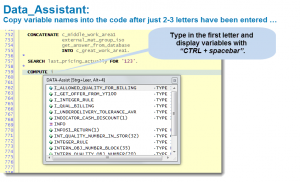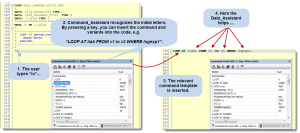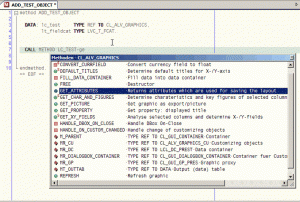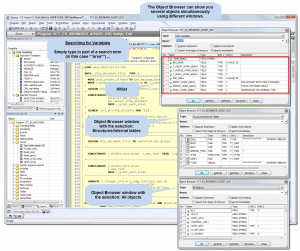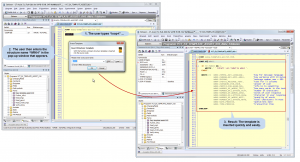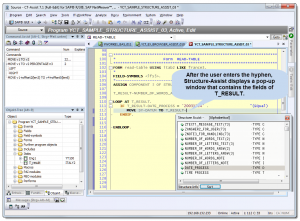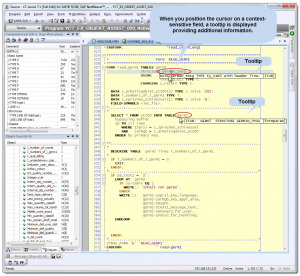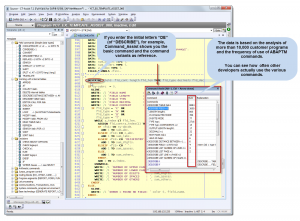ABAP® Programming: Software Assistants …
In development, analysis, and maintenance of software programs, software assistants are understood as:
… program routines that run in the background and that offer LIVE support to users during development work …The 9 Software Assistants in CT-Assist …
1. Data_Assistant
-> Copy variable names into the code after just 2-3 letters have been entered …
2. Command_Assistant
-> Automatic code complementation of ABAP commands (adaptive, best guess tool tips) …
3. Object_Assistant
-> Special dynamic support for ABAP Objects, virtual class listing, declaration, entities, etc. …
4. Browser_Assistant
-> Your helper when time is short …
5. Template_Assistant
-> Insert frequently used code sequences using templates (More than 100 code snippets) …
6. Structure_Assistant
-> Specific selection of table fields at the current code position …
7. Info_Assistant
-> Context-sensitive help in the code when you need it …
8. Reference_Assistant
-> You choose command words; Reference_Assistant does the rest …
9. Analyze_Assistant
-> Gain a fast overview by compressing logic groups …
1. Data_Assistant
The use of long, meaningful variable names generally makes the program logic easier to understand. In addition, the time required for later program analysis, maintenance, or service work is reduced.
Do long variable names mean more typing? No, not at all!DATA_Assistant drastically reduces the amount of typing you have to do. After entering just 2-3 initial letters, you can now copy variable names directly into the code from a tooltip or list of proposals at the click of a mouse:
We would love to show you LIVE how and to what extent routine code work can be reduced by between 40-60 percent. (Even in the trial version), CT-Assist provides you with a test function (menu: Help -> Program-Assist Analysis) that automatically types in the last program you developed.
The result shows you the potential for support provided by Data_Assistant and Command_Assistant. Your routine code work is significantly reduced.
Our customers rated support by Data_Assistant with the grade 1,4. [more …]
[“The German grading system has a 6-point scale from 1 (very good) to 6 (insufficient)”]
2. Command_Assistant
The keyword of an ABAP command generally indicates which command words will follow.
Why type in text that is required by the syntax when you don’t need to?After you enter 2-3 initial letters of a command, background routines dynamically create a command tree from which, for example, you can select the remaining command words by clicking (one-step procedure). Approx. 3,500 entries are available for inclusion in the command tree:
Using Data_Assistant, you can reduce routine code work by between 40-60 percent. For this purpose, CT-Assist provides a LIVE test function (menu: Help -> Program Assist Analysis). The result shows the considerable support potential of Command_Assistant (+ Data_Assistant).
Our customers rated support by Command_Assistant (+ Data_Assistant) with the grade 1,7. [more …] [“The German grading system has a 6-point scale from 1 (very good) to 6 (insufficient)”]
3. Object_Assistant
Do you currently get dynamic, direct support as you enter code when you are doing development work using ABAP objects?
Are you benefiting from the advantages of code completion, tooltips, and display frames?Object_Assistant supports you when you select classes, methods, attributes, and events. Dynamically generated pop-up windows enable easy selection and copying of complete method calls, for example.
Our customers rated support by Object_Assistant with the grade 1,4. [more …] [“The German grading system has a 6-point scale from 1 (very good) to 6 (insufficient)”]

4. Browser_Assistant
When you are writing your program, do you have trouble recalling the exact variable name you require?
You can remember only part of the name?This is a case for Browser_Assistant (e.g.: *character string* ).
Various methods, sorts, and search requests quickly and clearly show you the program objects and make it easier for you to choose and assign the right variable names within the commands. A simple click copies a variable name into the code.
Our customers rated support by Browser_Assistant with the grade 1,6. [more …] [“The German grading system has a 6-point scale from 1 (very good) to 6 (insufficient)”]
5. Template_Assistant
Why type in frequently used code sequences over and over again?More than 100 templates with a total of about 600 lines of generated code help you to solve problems that frequently occur. Add your own templates with a minimal amount of effort.
Our customers rated support by Template_Assistant with the grade 1,8. [more …] [“The German grading system has a 6-point scale from 1 (very good) to 6 (insufficient)”]
6. Structure_Assistant
When you are writing code, you repeatedly need to know the names (or type, label, etc.) of table or structure fields.
Why spend a lot of time searching?Structure_Assistant helps you LIVE:
You enter the required table name followed by a hyphen into your source code (e.g. T_RESULT- ). At the current code position, a pop-up window appears showing the relevant field name (name, type, label, other information). You can select a field or copy it into the code simply by pressing a key.
Our customers rated support by Structure_Assistant with the grade 1,3. [more …] [“The German grading system has a 6-point scale from 1 (very good) to 6 (insufficient)”]
7. Info_Assistant
As you write your source code, you frequently need information about various program objects (global variables, FORM/PERFORM parameters, TYPEs, LIKE, FIELD-SYMBOLs, INCLUDEs, etc.).
Why leave the current code position to find out this information?Simply position the mouse or key cursor on the object name. Info_Assistant informs you in a context-sensitive way about this program object in a tooltip, information line, or in the object tree.
Our customers rated support by Info_Assistant with the grade 2,0. [more …] [“The German grading system has a 6-point scale from 1 (very good) to 6 (insufficient)”]
8. Referenz_Assistant
Can you select commands from a reference set of commands with more than 3,500 entries? Can you select commands from a command tree according to application area?
Where have you been looking so far for information about the practical significance of basic commands, command variants, and add-ons?Reference_Assistant provides you with an extensive command reference set. In addition, it records how often you used basic commands and additions to commands in the past. All this simplifies selection of commands.
Our customers rated support by Reference_Assistant with the grade 2,0. [more …] [“The German grading system has a 6-point scale from 1 (very good) to 6 (insufficient)”]
9. Analyze_Assistant
In your development environment, can you compress your ABAP program code successively by logic group to quickly gain an overview?
Are you benefiting from the advantages of replace functions, for example, in the LIVE display?Analyze_Assistant helps you to display your current code using outline functions, syntax highlighting, and with the tools available for standard reports and transactions. In addition, the following are available: auto replace functions with LIVE display of the changes, project tree, and information pool …
Our customers rated support by Analyse_Assistant with the grade 2,1. [more …] [“The German grading system has a 6-point scale from 1 (very good) to 6 (insufficient)”]